You may have to scroll down to the bottom of the list to see this selection
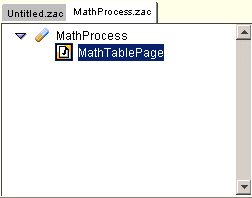
AppComposer uses an actor called a JSPTemplate to handle communication between a servlet capsule and a JSP or HTML file.
The JSPTemplate actor links the servlet to the correct JSP file and handles the passing of parameters and method calls back and forth between the JSP and the servlet capsule. The only thing you have to define in order for the actor to handle the communication is the path from the capsule to the JSP.
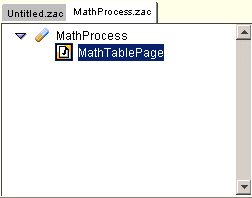
You need to link this servlet to the mathtable.jsp file in the Math.zap project. To do so, you need to edit the properties of the MathTablePage actor.
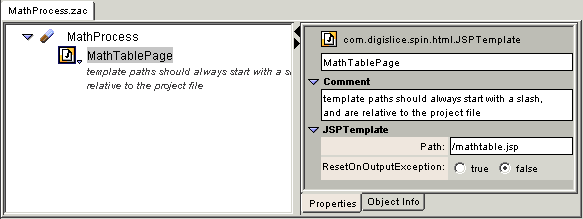
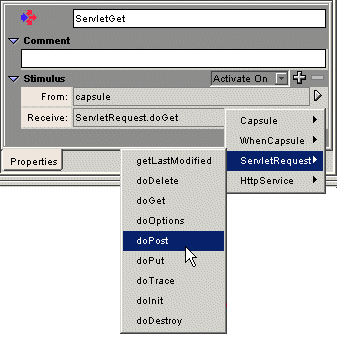
Now the MathTablePage actor is set up to act as liaison between the servlet and the JSP. When the servlet gets a POST request, it will process and send the JSP file. Before you can construct behaviors to carry out any calculations, you need to add some variables and actors that allow you to do numeric processing. The next topic introduces you to NumberParser and NumberFormatter, which make it easy to convert text to numbers, and numbers to text, when necessary.